Try Out the Universe on Your Desktop
In the last year we have seen tremendous development in visualizing the Universe through the digital world. Google Sky and Wikisky are examples of this progress. These interfaces have taken well-known all-sky surveys and detailed observations to create virtual observatories that show our nearest planetary neighbors, like Mars and Jupiter, to the most distant galaxies in the Universe. Today, Microsoft’s WorldWide Telescope has joined the group in digitizing the Universe. Earlier this year Microsoft gave an amazing demonstration at TED. But right now everyone can download the WorldWide Telescope program and explore the Universe with impressive integration and interconnectivity.
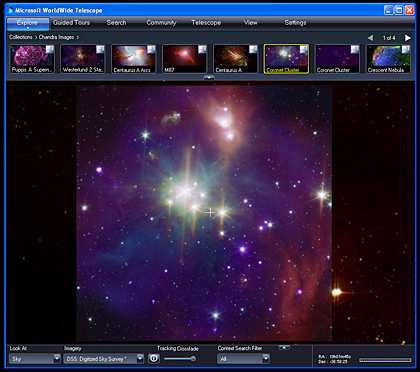
The Coronet Cluster in the WWT
Getting Started in WWT:
I would like to invite you to a quick tour through WorldWide Telescope from Chandra’s eyes. There are two ways we can do this. The first is through the “Explore†button that is located in the top left region of the program. You should see a row of boxes that provides a selection of telescopes and surveys that you view. If you click on the “Chandra Images†box, you will be given a collection of X-ray images to view in the night sky. In this case, let’s click on the “Coronet Clusterâ€. WorldWide Telescope will zip you through the sky to the image’s location. Once the program arrives at the Coronet Cluster’s location you will see a Chandra X-ray and Spitzer infrared composite image, where X-ray is in blue and purple and the infrared is in green and red. Behind the composite image is the optical Digitized Sky Survey layer. What is striking about this program is that you can crossfade between the Chandra layer and the Digitized Sky Survey layer. The crossfade tool can be found in between the “Imagery†and “Context Search Filter†in the bottom bar. If you would like to compare the Chandra image with other wavelengths, like infrared and radio, then click on the “Imagery†box and choose another survey to view. Try out the different layers and continue to compare them with the Chandra image. It will give you a good idea of what Chandra sees compared with other wavelengths.
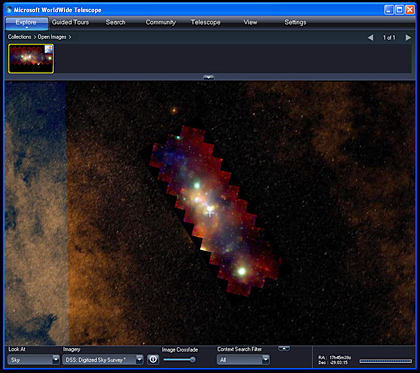
The Galactic Center in the WWT
The second way to view Chandra’s images in the WorldWide Telescope is by visiting Chandra’s website and downloading an image. Let’s download the 2002 Galactic Center TIFF image at http://chandra.harvard.edu/photo/2002/gcenter/gcenter_xray_rgb.tif and open it with the WorldWide Telescope program. You can do this by clicking the small arrow below the “Explore†button to expand your options. In there you select Open > Image and then choose the gcenter_xray_rgb.tif image. Once this is done, WorldWide Telescope will slew to the image’s location. Comparing it to the Galactic Center image in this blog (above), you will notice that the Digitized Sky Survey layer is very dark where Chandra’s X-ray image is bursting with action and color. What we see here is just a glimpse of Chandra’s ability. For the WorldWide Telescope to open and place an image in the correct location in the digital sky, embedded coordinates are needed. Since this process is new and cutting-edge, we are working hard on expanding this information to the rest of our images. Before long, all of Chandra’s images will be viewable in the WorldWide Telescope and other similar interfaces.
Enjoy exploring the night sky with a twist of X-ray vision.
-Eli Bressert, CXC
------------------
Eli Bressert is a science imager for the Chandra X-ray Center, where he takes images from research and optimizes them for the public. Eli collaborates with the Microsoft Worldwide Telescope and Google Sky teams to release and visualize Chandra images in virtual observatories.
Please note this is a moderated blog. No pornography, spam, profanity or discriminatory remarks are allowed. No personal attacks are allowed. Users should stay on topic to keep it relevant for the readers.
Read the privacy statement
